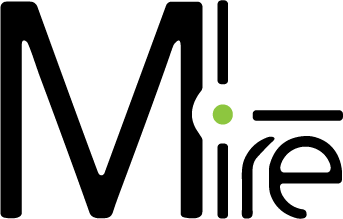You are logged in to your account and have started your training, but the quizzes are not displayed.
- This problem is probably due to the fact that your web browser is out of date. If you're using Safari, Firefox or Explorer: update your browser OR download GOOGLE CHROME free of charge.
- You've watched a chapter video and the quiz that follows isn't displayed, or the system doesn't record the actions you've taken: the problem may be that you haven't accepted the *.cookies.
Consent to the storage of cookies is a legal requirement in Canada. It is part of the privacy protection regulations. When the pop-up appears, if you have not accepted the system can no longer function, it can no longer record the training steps you have completed.
* Website cookies are small text files stored on your device when you visit a site. They are used for various purposes, such as remembering your preferences, tracking your activity, or improving the user experience. When you are asked to accept cookies, this usually means that the site wishes to store these files on your device. You can choose to accept or decline these cookies according to your privacy preferences. Your profile doesn't seem to have anything directly to do with cookies, but I can provide more information if you'd like.