Can this book improve confidence in documentation?
Absolutely. Readers report increased confidence in their charting, decision-making, and ability to justify their clinical actions.
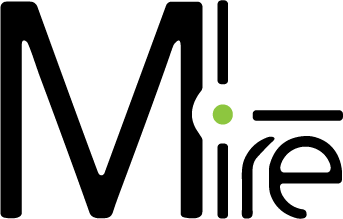
Absolutely. Readers report increased confidence in their charting, decision-making, and ability to justify their clinical actions.
You will learn how to write clear, accurate, and defensible nursing notes that reflect clinical reasoning, professional judgment, and accountability in everyday practice.
This book is designed for Registered Nurses, nursing students, and healthcare professionals who want to strengthen their clinical documentation skills and protect their professional registration.
Mireille's expertise in Digital Health ensures that examples are optimized for a digital environment-prioritizing accuracy and brevity to prevent “data bloating” and information fatigue.
Absolutely. Think of ISBAR as the envelope and our method as the letter. We teach you how to write the high-quality clinical evidence that makes your ISBAR report professional and legally defensible.
Yes. We have meticulously adapted the terminology (RN/EN titles), used the Australian medication nomenclature, the metric system, and the 24-hour clock. It is 100% compliant with Australian Ward environments.
I've listened to my online training video but the system won't record it, so I can't access the rest. There are several possible causes:
1- Have you accepted COOKIES? If you have refused, the system cannot follow up and give access to the rest of your training.
2- Problems are sometimes encountered when using certain web browsers. I recommend using Google Chrome and updating the device you're using.
3- If you open another web window while viewing a video, the system detects this action and does not record the viewing.
4- A weak Internet network can also create this kind of problem.
You try to connect and the message ACCOUNT BLOCKED appears. You can no longer access the Mire Formation website on any of your devices.
Your IP address has been blocked on our website for security reasons, you probably entered the wrong password a few times.
Send us an email with your IP address. It is a series of numbers that you can find by clicking on https://www.whatismyip.com/fr/ and we will be able to unblock your account.


